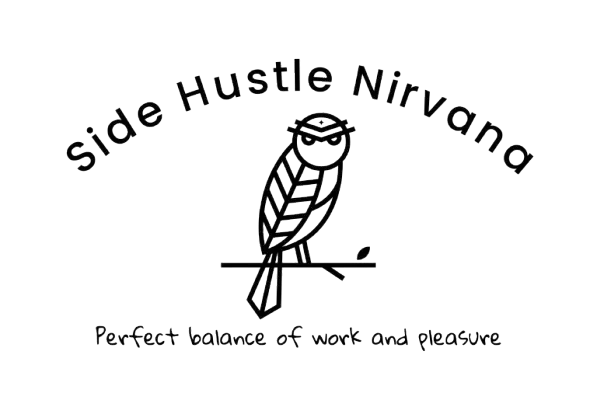Create a Game Website: Essential Steps for Developers
Creating a game website can be an exciting way to showcase your game and connect with players. Whether you’re an indie developer or part of a larger studio, a dedicated website can help build buzz and keep fans engaged. You can make a gaming website to share updates, post blog articles about game details, and provide tips for players.
Game websites come in many forms, from simple landing pages to complex community hubs. Some sites focus on selling games directly to players, while others serve as information portals. The key is to choose a format that fits your game and goals.
Several tools exist to help build game websites without extensive coding knowledge. These range from general website builders to specialized platforms for game developers. Many offer templates and features designed specifically for gaming sites, making it easier to get started.
Key Takeaways
- A game website can help showcase your game and engage with players
- Website formats vary from simple landing pages to complex community hubs
- User-friendly tools exist to build game websites without extensive coding skills
Understanding the Basics of Game Websites
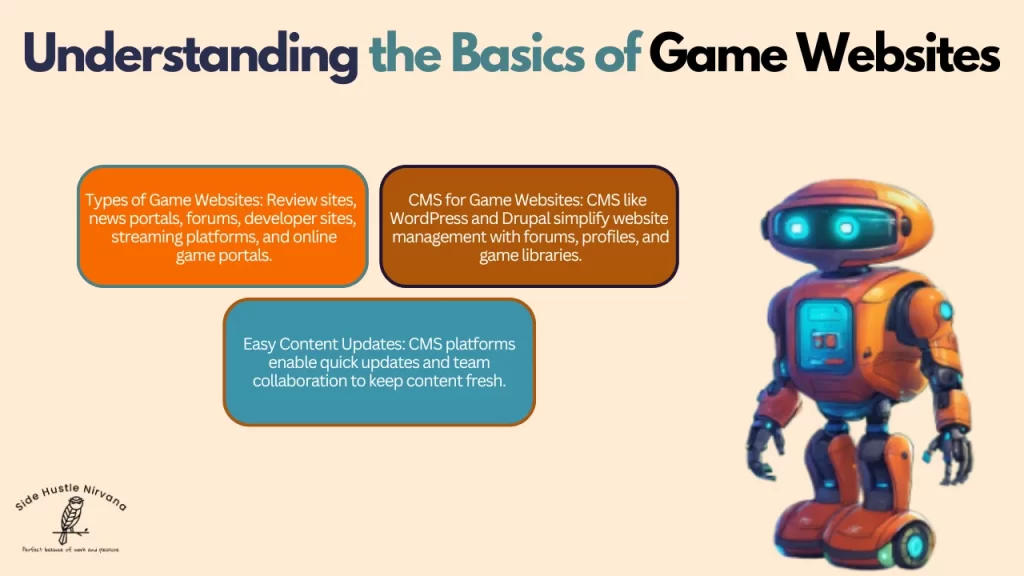
Game websites come in different types and use various systems to manage content. These sites serve as hubs for gamers to find information, connect with others, and access games.
For aspiring developers or testers, showcasing your skills online can lead to game-testing opportunities. Consider exploring the high-income potential of video game tester jobs.
Types of Game Websites
Game websites can be divided into several categories. Review sites offer critiques and ratings of new releases. News portals keep players updated on industry happenings. Community forums allow gamers to discuss strategies and share experiences.
Game developer sites showcase specific titles or studios. These often include dev blogs, game trailers, and purchase options. Game streaming platforms let users watch or broadcast gameplay live.
Online game portals host browser-based games for quick play. These sites often feature simple, casual games that don’t require downloads.
The Role of Content Management Systems
Content Management Systems (CMS) are key tools to build your own game website. They help organize and display content without needing advanced coding skills.
Popular CMS options include WordPress, Drupal, and Joomla. These systems offer themes and plugins tailored for gaming sites. They make it easy to add features like forums, user profiles, and game libraries.
CMS platforms also simplify content updates. This is crucial for keeping game news and information current. They allow multiple team members to manage the site, each with different access levels.
Planning Your Game Website
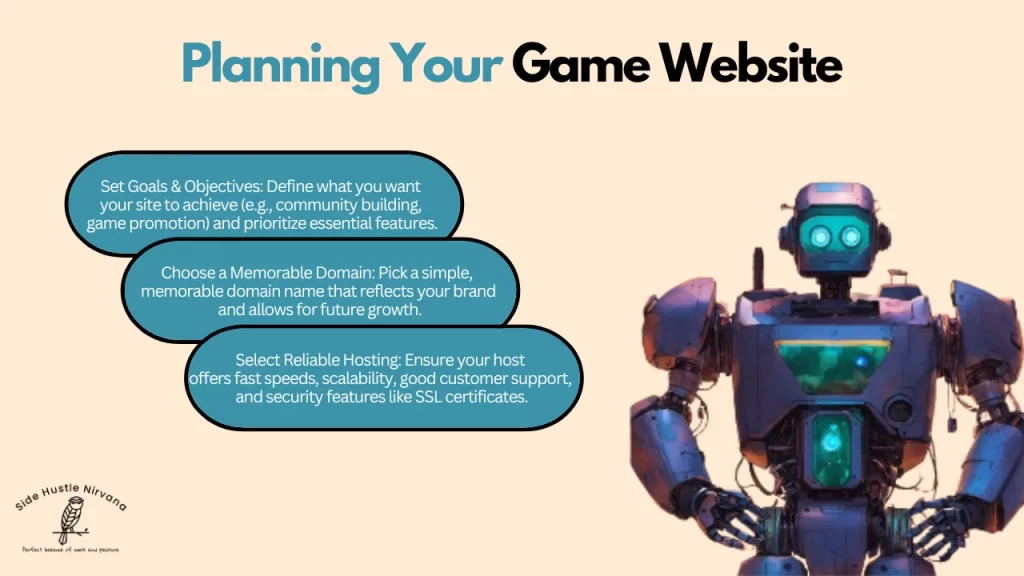
Creating a successful game website requires careful planning and strategic decisions. A well-thought-out approach will help you build an engaging platform for your audience.
Setting Goals and Objectives
Start by defining clear goals for your game website. Think about what you want to achieve. Do you want to promote a specific game? Build a community? Or share gaming news and reviews?
Make a list of key features you need. This might include forums, news sections, or download areas. Prioritize these features based on your goals.
Consider your target audience. Are you aiming for casual gamers or hardcore enthusiasts? This will guide your content and design choices.
Set measurable targets. How many visitors do you want to attract? What level of engagement are you aiming for? These benchmarks will help track your progress.
Choosing the Right Domain Name
Pick a domain name that reflects your game or gaming brand. It should be easy to remember and type.
Keep it short and simple. Avoid hyphens or numbers if possible. They can confuse users and make your site harder to find.
Check domain availability using online tools. If your first choice isn’t available, try variations or different extensions.
Consider future growth. A broader name might allow for expansion into related topics later on.
Make sure your domain name is not too similar to existing gaming sites to avoid confusion.
Hosting Solutions for Game Websites
Choose a hosting provider that offers reliable uptime and fast loading speeds. Gaming audiences expect quick access to content.
Look for hosts with good customer support. You’ll want help available if technical issues arise.
Consider the storage and bandwidth needs of your site. Will you be hosting large game files or high-quality images?
Scalability is important. Pick a host that allows you to upgrade easily as your site grows.
Some hosts offer specialized gaming website packages. These may include tools to help you create your own game site more easily.
Security features are crucial. Look for hosts that provide SSL certificates and regular backups of your site data.
Designing Your Game Website

Creating an appealing and functional game website involves careful planning and design choices. A well-designed site will attract and engage visitors while showcasing your game effectively.
Mobile gaming is booming, and creating websites for mobile developers is key. If you’re into playing games instead, discover how to make money playing mobile games in 2024.
User Experience and Interface Design
A good user experience (UX) is key for a game website. The site should be easy to navigate and load quickly. Use a clear menu structure with links to important pages like game info, downloads, and community forums.
Make sure the site works well on mobile devices. Many gamers browse on phones and tablets.
Responsive design helps your site look good on all screen sizes. Test the site on different devices to check how it displays.
Add interactive elements like game trailers or demo versions to give visitors a taste of the gameplay. This can boost interest and engagement.
Choosing Themes and Templates
Pick a theme or template that fits your game’s style and genre. Many website builders offer pre-made designs for game sites.
Look for themes with customization options. You’ll want to change colors, fonts, and layouts to match your game’s look.
Popular choices include dark themes for action games or bright, colorful designs for casual games. Make sure the theme is up-to-date and supports modern web features.
Branding and Graphic Design
Use your game’s logo, characters, and artwork throughout the site. This creates a strong visual identity and helps visitors connect with your game.
Choose colors that match your game’s palette. Use them consistently across the site for a cohesive look.
Add high-quality screenshots and concept art to show off your game’s visuals. Use a gallery or slider to display multiple images without cluttering the page.
Include your game’s tagline or a short description near the top of the homepage. This quickly tells visitors what your game is about.
Developing Your Game Website

Creating a game website involves using the right tools and techniques. Web frameworks, gaming APIs, and security measures are key components to build an effective site.
Using Web Development Frameworks
Web development frameworks make building game websites easier. Popular options include React, Angular, and Vue.js. These frameworks offer pre-built components and tools to speed up development.
React is known for its flexibility and performance. It allows developers to create reusable UI components.
Angular provides a complete solution for building complex web applications. It includes features like two-way data binding and dependency injection.
Vue.js is lightweight and easy to learn. It’s great for small to medium-sized projects.
Choosing the right framework depends on the project’s needs and the team’s skills. Each has its strengths and can help create a smooth, interactive game website.
Integrating Gaming APIs
Gaming APIs add advanced features to game websites. They can handle user authentication, leaderboards, and in-game purchases.
Steam Web API allows developers to access Steam’s features. This includes user profiles, achievements, and game stats.
Unity’s API lets websites interact with Unity-based games. It enables features like save game syncing and cross-platform play.
Twitch API integration can add live streaming capabilities. This is useful for game websites that want to showcase gameplay.
When choosing an API, consider compatibility with the game and website structure. Test thoroughly to ensure smooth integration and performance.
Ensuring Website Security
Security is crucial for game websites. They often handle sensitive user data and financial transactions.
Use HTTPS to encrypt data transmission. This protects user information from interception.
Implement strong authentication methods. Two-factor authentication adds an extra layer of security.
Regularly update all software and plugins. This helps patch known vulnerabilities.
Use a Web Application Firewall (WAF) to protect against common attacks. It can block malicious traffic before it reaches the website.
Perform regular security audits. This helps identify and fix potential weaknesses in the website’s defenses.
Train staff on security best practices. Human error is often the weakest link in website security.
Launching and Marketing Your Game Website

Getting your game website out there takes smart planning and hard work. You need to make it easy for people to find your site and keep them coming back. Let’s look at some key ways to do that.
Search Engine Optimization Strategies
To build your own game website that ranks well, focus on keywords related to your game. Use these words in your page titles, headings, and content. Make sure your site loads fast and works well on phones.
Create a sitemap to help search engines understand your site structure. Write good meta descriptions for each page. These show up in search results and can make people want to click.
Add alt text to images. This helps search engines know what the pictures are about. It’s also good for people who use screen readers.
Link to other pages on your site. This helps visitors and search engines find all your content.
Social Media and Online Advertising
Use social media to spread the word about your game website. Share updates, behind-the-scenes looks, and fun facts. This keeps fans excited and brings in new players.
Try paid ads on platforms like Facebook, Instagram, or Google. You can target people who like games similar to yours. Start with a small budget and test different ad types.
Make short video clips of your game for TikTok or YouTube Shorts. These can go viral and bring lots of new visitors to your site.
Partner with game streamers or YouTubers. They can show off your game to their followers. This can be a great way to reach more players.
Community Engagement and Support
Build a forum or chat system on your website. This lets players talk to each other and share tips. It also keeps them coming back to your site.
Start a blog with news about your game. Write about updates, new features, and fun facts. This gives fans a reason to keep checking your site.
Host events or contests for your players. This can be in-game or on your website. It makes people feel part of a community.
Respond to comments and messages quickly. Show that you care about what players think. This builds trust and loyalty.
Offer good customer support. Make it easy for players to get help if they have problems. This can turn unhappy players into big fans.
Frequently Asked Questions
Creating a game website involves many steps and decisions. Key factors include coding skills, platform selection, monetization strategies, and essential features for gamers.
What steps are involved in creating a gaming website from scratch?
Building a gaming website from scratch requires planning and execution. First, choose a domain name and reliable web hosting. Next, design the website layout and structure.
Develop the front-end using HTML, CSS, and JavaScript. Implement back-end functionality with languages like PHP and databases like MySQL. Test the website thoroughly before launching.
Can I build a gaming website without any coding experience, and if so, how?
Yes, it’s possible to create a gaming website without coding experience. Many website builders offer drag-and-drop interfaces and pre-built templates for game websites.
These platforms often include customizable themes, content management systems, and integrated tools for game-related features. Users can easily add pages, upload media, and manage their site’s content without writing code.
What are the best platforms or services to use when building a gaming website for educational purposes?
Several platforms cater to educational gaming websites. WordPress with gaming-specific themes and plugins is a popular choice. It offers flexibility and a wide range of educational add-ons.
Specialized platforms like Gamestar Mechanic or Scratch provide tools for creating and sharing educational games. These services often include built-in learning resources and community features.
How can I monetize a gaming website and what revenue streams are available?
Gaming websites have multiple monetization options. Advertising is a common method, using display ads or sponsored content. Affiliate marketing for gaming products can generate commission-based income.
Subscription models for premium content or features are another option. Some sites offer paid tournaments or sell virtual items. Crowdfunding or donations can also support gaming communities.
What are some key features or tools that should be included when designing a game website for a community of gamers?
A community-focused gaming website should include forums or discussion boards. User profiles and friend systems help build connections. Leaderboards and achievement tracking add competitive elements.
Social discovery features can help players connect with like-minded gamers. Live chat or messaging systems facilitate real-time communication. Game reviews and ratings allow community members to share opinions.
Are there any free tools or software that can assist in developing 3D games online?
Yes, several free tools exist for developing 3D games online. Unity offers a free version with robust 3D game development capabilities. Blender is a free, open-source 3D modeling and animation software.
Three.js is a popular JavaScript library for creating 3D graphics in web browsers. Babylon.js is another free, open-source framework for building 3D games on the web.