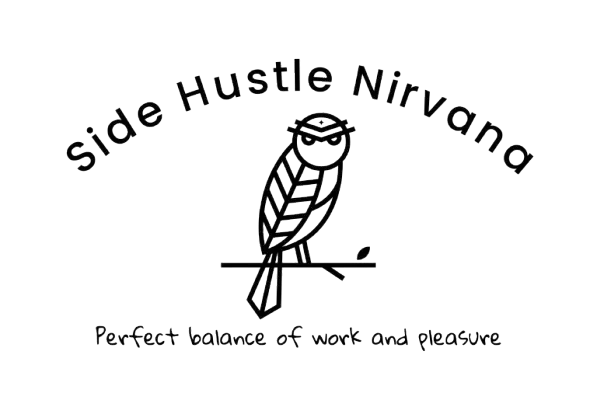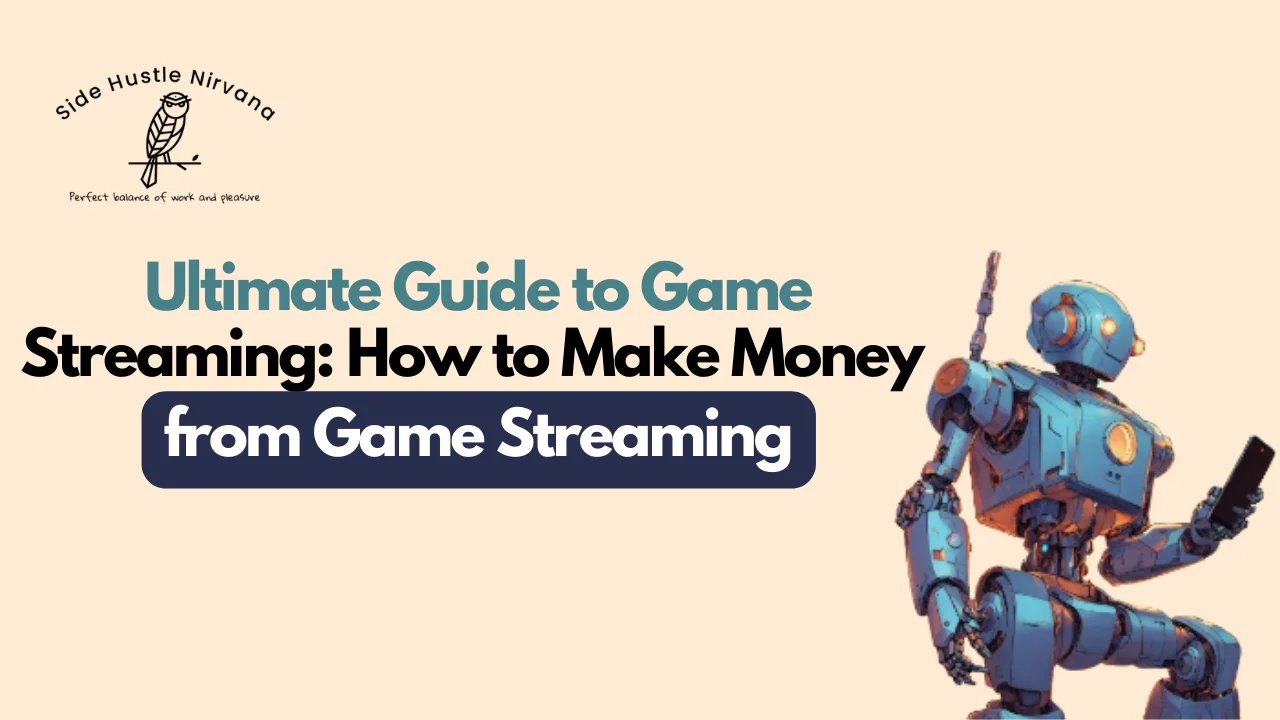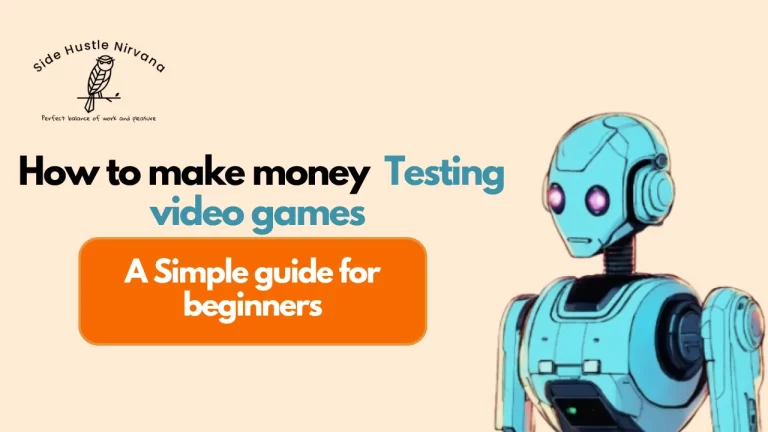Ultimate Guide to Game Streaming: How to Make Money from Game Streaming
Game streaming has transformed from a niche hobby into a lucrative career for many content creators. With millions of viewers tuning in daily to platforms like Twitch, YouTube Gaming, and Facebook Gaming, the opportunities to entertain, connect, and earn are endless. But how do you start your game streaming journey and turn it into a money-making venture?
This guide provides everything you need, from choosing the best platforms and streaming equipment to strategies for building your audience and monetizing your content.
What is Game Streaming?

Game streaming involves broadcasting your live gameplay to an audience in real-time or uploading pre-recorded content. Viewers watch for entertainment, to learn gameplay strategies, or simply connect with the community. Popular games like Fortnite, Call of Duty, and Minecraft are celebrated mainstays in this sphere.
Whether you’re an experienced gamer wanting to show off skills or a content creator looking to diversify, game streaming is an exciting way to share your passion for gaming with the world.
The Best Game Streaming Platforms
The backbone of your streaming career is the platform you choose. While each one has its pros and cons, here’s a breakdown of the most popular options for live game streaming.
1. Twitch
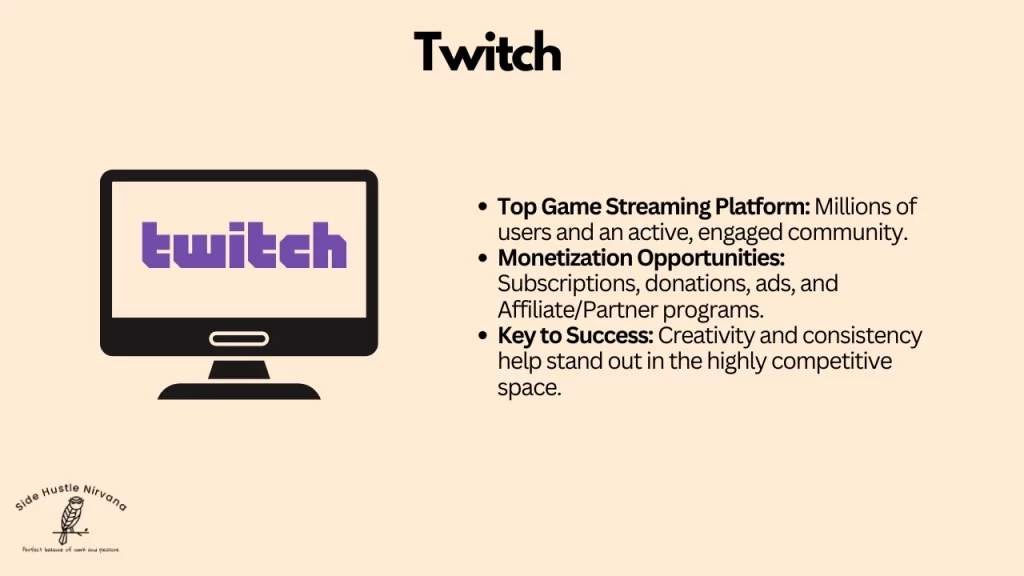
Twitch is the most well-known game streaming platform, boasting millions of active users and a highly engaged community. Its user-friendly interface and vast array of features make it the platform of choice for many streamers. Twitch allows streamers to monetize through subscriptions, donations, and ads. Additionally, it offers the Affiliate and Partner programs, enabling streamers to unlock exclusive monetization tools as they grow their audience. However, the competition on Twitch is fierce, so consistency and creativity are key to standing out in a crowded space.
2. YouTube Gaming

YouTube Gaming leverages the power of YouTube’s massive platform, allowing creators to live stream gameplay and upload pre-recorded videos. This dual functionality provides flexibility for streamers to diversify their content. Monetization options include ads, memberships, Super Chats, and merchandise sales integration. The built-in search engine and recommendations algorithm also make it easier to gain visibility, particularly for high-quality, niche content.
3. Facebook Gaming

Facebook Gaming is growing rapidly due to its integration with one of the world’s largest social media platforms. Streamers benefit from direct access to Facebook’s vast user base, leveraging tools like Groups and Pages to build communities. Monetization options include fan subscriptions, Stars (a virtual currency viewers can purchase and send), and in-stream ads. While Facebook Gaming may not yet rival Twitch or YouTube, its community-focused features make it an excellent choice for new and casual streamers.
4. Other Platforms to Consider
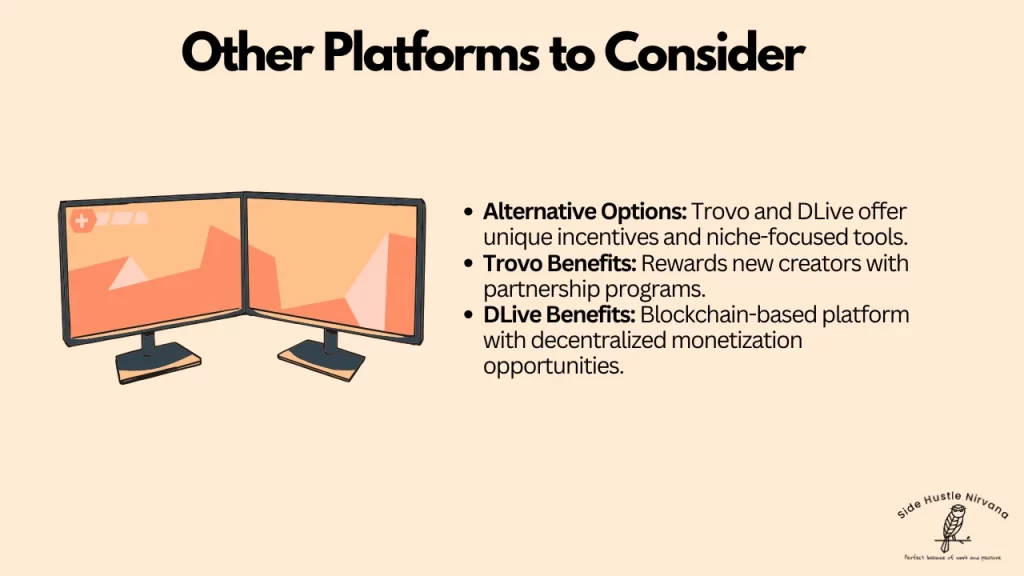
While Twitch, YouTube Gaming, and Facebook Gaming dominate the game streaming market, other platforms like Trovo and DLive are worth exploring. These platforms cater to specific niches or offer unique incentives for streamers. For instance, Trovo’s streamer partnership programs are designed to reward new creators, and DLive operates on a blockchain system, providing decentralized monetization options. Exploring smaller platforms can be beneficial, especially if you’re targeting a niche audience.
Selecting the right platform depends on your goals, target audience, and preferred streaming style. Take time to explore each option and determine which one aligns best with your content strategy.
- The largest streaming platform for gamers
- Features monetization options like Twitch donations, subscriptions, and Bits
- Great for building a community
Getting Started with Game Streaming
Step 1. Invest in Essential Streaming Hardware
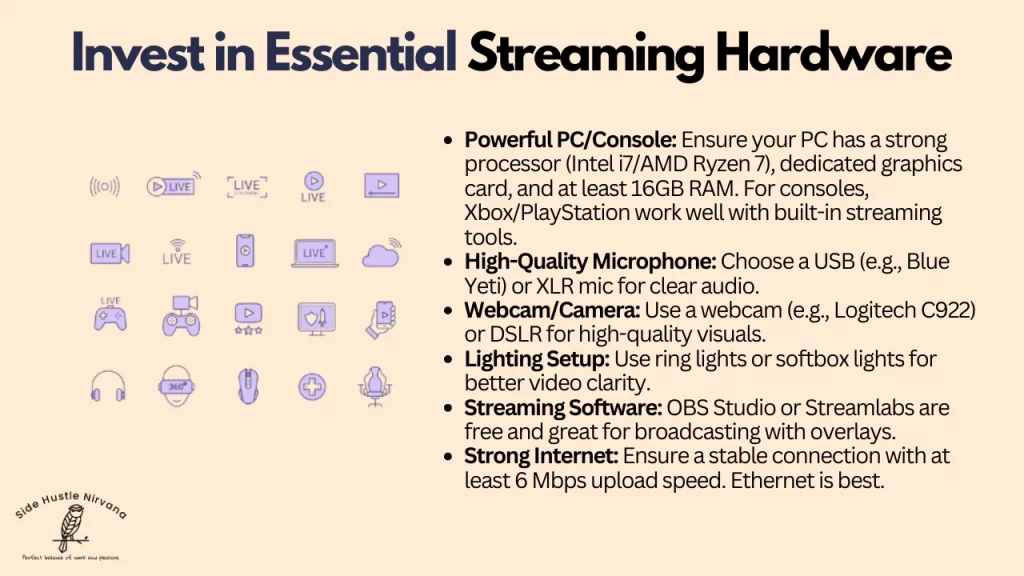
To kickstart your streaming career, having the right hardware is essential. While you don’t need the most expensive equipment to begin, investing in reliable gear ensures a smooth and enjoyable experience for both you and your viewers. Here’s what you’ll need:
a. A Powerful PC or Gaming Console
Your gaming rig is at the core of your streaming setup. If you’re streaming from a PC, ensure it has a powerful processor (such as an Intel i7 or AMD Ryzen 7), a dedicated graphics card (like NVIDIA GeForce or AMD Radeon), and sufficient RAM (at least 16GB). For console gamers, platforms like Xbox and PlayStation offer built-in streaming tools that are easy to use.
b. High-Quality Microphone
Crystal-clear audio is just as important as gameplay visuals. Invest in a good microphone to engage your audience effectively. USB microphones such as the Blue Yeti or XLR microphones paired with an audio interface are popular choices among streamers.
c. Webcam or Camera
Many viewers enjoy watching the streamer’s reactions alongside the gameplay. A webcam like the Logitech C922 or a more advanced DSLR camera can provide crisp, professional visuals for your streams.
d. Lighting Setup
Proper lighting enhances video quality by making you stand out on camera. Ring lights or softbox lighting solutions are affordable and can improve your stream’s presentation drastically.
e. Streaming Software
Software like OBS Studio or Streamlabs is free and widely used for game streaming. These tools allow you to capture and broadcast your gameplay, add custom overlays, and enhance your stream’s visuals.
f. Strong Internet Connection
A stable internet connection with a high upload speed is non-negotiable. Aim for an upload speed of at least 6 Mbps for high-quality streaming. Ethernet connections are preferable to Wi-Fi for reliability.
By assembling these essentials, you’ll be well-equipped to deliver a professional streaming experience that captivates your audience. Next, we’ll explore how to structure your content and establish a consistent streaming schedule to maximize growth.
The right setup ensures a seamless streaming experience for you and a pleasant viewing experience for your audience. Here’s what you need to begin:
Step 2. Set Up Your Streaming Space

Creating a dedicated and visually appealing streaming space is key to establishing your identity as a streamer. Your setup doesn’t have to be extravagant, but it should reflect your personality and provide a professional look that engages viewers. Here’s how to optimize your space:
a. Background and Decor
Think about what your audience will see behind you. A clean, organized background with a few personal touches can significantly enhance your stream’s aesthetic. Consider using LED lights, shelves with gaming memorabilia, or posters of your favorite games to add personality to your setup. Alternatively, a green screen can be used to replace your background with custom graphics.
b. Comfortable Seating
Invest in a comfortable and ergonomic gaming chair. Streaming for hours can take a toll on your body, so having proper support is crucial for long-term comfort and health. Look for chairs with adjustable armrests and lumbar support.
c. Soundproofing
Minimizing background noise improves the overall quality of your stream. Use simple solutions such as acoustic foam panels, carpets, and heavy curtains to dampen sound in your streaming space. This ensures your microphone captures your voice more clearly.
d. Lighting Positioning
Position your lighting to avoid harsh shadows or glare. A ring light placed directly in front of you or two softbox lights angled slightly can create an even and visually pleasing look. Ensure your lighting highlights your face and blends well with your background.
A carefully crafted streaming space not only enhances your production value but also helps create a welcoming atmosphere that retains viewers and encourages interaction.
Step 3. Establish Your Brand

Building a strong personal brand is critical in a crowded market. Your branding helps differentiate you from other streamers and makes your content memorable. Here’s how to develop your streamer identity:
a. Create a Unique Name and Logo
Choose a unique and easy-to-remember username that reflects your gaming persona or interests. Pair it with a professional-looking logo that can be featured on your overlays, profile pages, and merchandise.
b. Design Custom Overlays and Alerts
Stream overlays and alerts make your streams look polished and interactive. Use tools like Streamlabs or Canva to design overlays that complement your style. Incorporate your brand colors and logo into these elements for consistency.
c. Define Your Content Style
Decide on the tone and style of your streams. Are you aiming for high-energy competitive gameplay, casual and humorous commentary, or instructional and educational experiences? Stick to a consistent niche that aligns with your personality and target audience.
d. Engage on Social Media
Expand your presence beyond the streaming platform by creating profiles on social media channels like Twitter, Instagram, and TikTok. Share highlights, tips, and behind-the-scenes content to interact with followers and attract new viewers.
A well-established brand creates a professional image while helping viewers connect with you on a personal level. The more recognizable and consistent your brand, the easier it will be to grow your audience. Next, we’ll cover strategies for promoting your streams and engaging with your community.
- Gaming PC or Console
- For professional-quality streams, it’s important to use powerful equipment capable of handling high-end game graphics while encoding live streams seamlessly. A robust gaming PC or a streaming and gaming PC combo can provide the performance you need. For console gamers, options like the PS5 or Xbox Series X also offer great capabilities for streaming. Be sure your setup can handle both the demands of the game and the streaming software to avoid lag or interruptions.
- Capture Card
- If you’re streaming gameplay from a console, a high-quality capture card is a must-have for connecting your gameplay to your streaming platform. Capture cards like a 1080p 60fps model or a 4K capture card allow you to deliver high-resolution, smooth streams that your audience will enjoy. These cards are essential for maintaining high-quality visuals, especially if you’re playing graphics-heavy games or aiming to stream in 4K.
- Webcam
- To connect more personally with your audience, consider adding a face-cam to your streams. A good webcam, such as a 1080p 60fps model, ensures crisp and smooth visuals, helping you look your best on camera. If your streams are more discussion-based or podcast-style, you may also want to explore webcams with wide-angle lenses or those optimized for low-light environments for maximum versatility.
- Streaming Headset and Microphone
- Audio quality can make or break a stream, so it’s worth investing in a good-quality streaming headset or a stand-alone microphone. A high-performance headset ensures clear communication during multiplayer streams and keeps you immersed in the game. For even better sound, consider a stand-alone microphone, such as an XLR microphone, which offers professional-grade audio. Whether you’re narrating gameplay or chatting with your audience, crisp sound enhances the overall experience for your viewers.
Step 4. Promote Your Streams

Effective promotion is key to attracting and retaining an audience. Simply going live isn’t enough in the competitive world of streaming. To maximize your channel’s visibility and growth, you need to adopt targeted strategies to reach potential viewers and keep them engaged.
a. Announce Your Streams
Keep your audience informed about your streaming schedule through posts across your social media platforms. Create engaging graphics or short videos to build excitement and remind followers about upcoming streams. Consistency in announcements helps viewers plan to watch your content.
b. Collaborate with Other Streamers
Partnering with other streamers can introduce your channel to a wider audience. Look for creators with similar interests or complementary audiences and collaborate on co-streams, giveaways, or special events.
c. Share Highlight Clips
Capture the best moments from your streams and share them widely across social media. Funny clips, epic gameplay moments, or heartwarming interactions can grab attention and entice new viewers to check out your channel.
d. Use Hashtags and Tags
Strategically include hashtags and tags relevant to your content when posting on social media. This improves your content’s discoverability and allows you to connect with audiences interested in your niche.
e. Engage Your Community
Engage with your viewers during and outside your streams. Reply to comments, host Q&A sessions, or create polls to involve your audience in key decisions. A strong connection with your community fosters loyalty and encourages word-of-mouth promotion.
Consistent and creative promotion ensures your channel remains visible and appealing, helping you attract new viewers and maintain active engagement with your audience.
Step 5. Engage with Your Audience During Streams
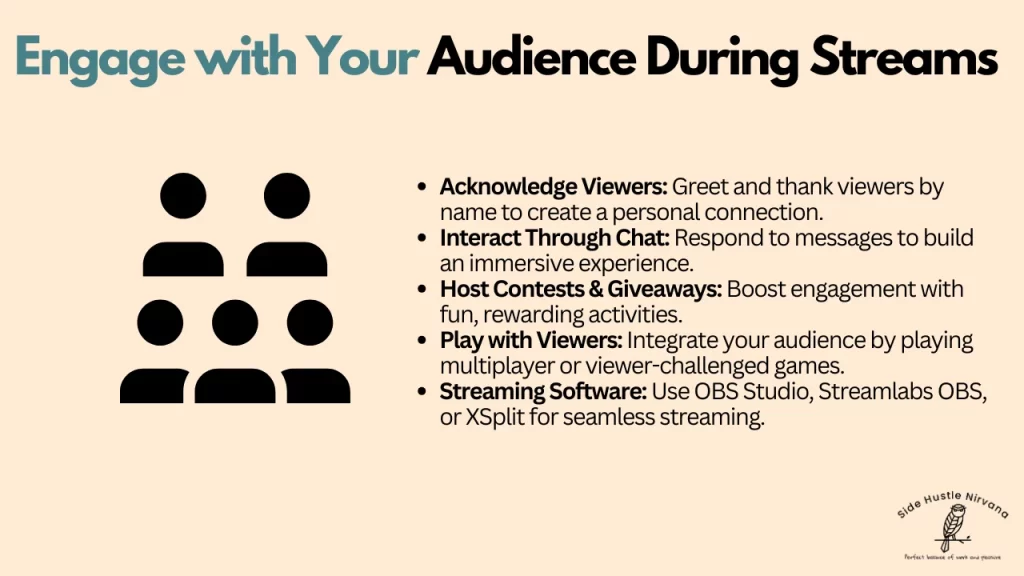
The most successful streamers understand that interaction is the heart of live streaming. It’s not just about playing games—it’s about creating meaningful connections with your audience in real-time.
a. Acknowledge Viewers
Welcoming viewers by name and thanking them for their support, such as follows, subscriptions, or donations, cultivates a personal connection. People are more likely to return and participate when they feel valued.
b. Interact Through Chat
Keep an eye on your chat and respond to messages frequently. Whether answering questions, reacting to jokes, or taking suggestions, actively engaging in conversations creates an immersive experience for your audience.
c. Host Contests and Giveaways
Hosting contests or giveaways adds excitement to your streams. Structure these activities to encourage participation, such as subscribing or sharing your channel, to increase engagement and reach.
d. Play with Viewers
If appropriate, integrate your audience into the stream by playing games with them. Whether through multiplayer sessions or viewer-submitted challenges, this interaction can create memorable experiences that solidify loyalty.
By prioritizing interaction, you not only increase engagement but also establish a welcoming and lively community that viewers will want to revisit.
Improve your production quality with the assistance of robust streaming software. Popular options include:
- OBS Studio (free, open-source)
- Streamlabs OBS (optimized for beginners and includes integrated features like alerts)
- XSplit (paid option with professional-grade features and support)
These streaming programs work alongside hardware to manage overlays, audio, and visual elements.
Step: 6 Building Your Game Streaming Community
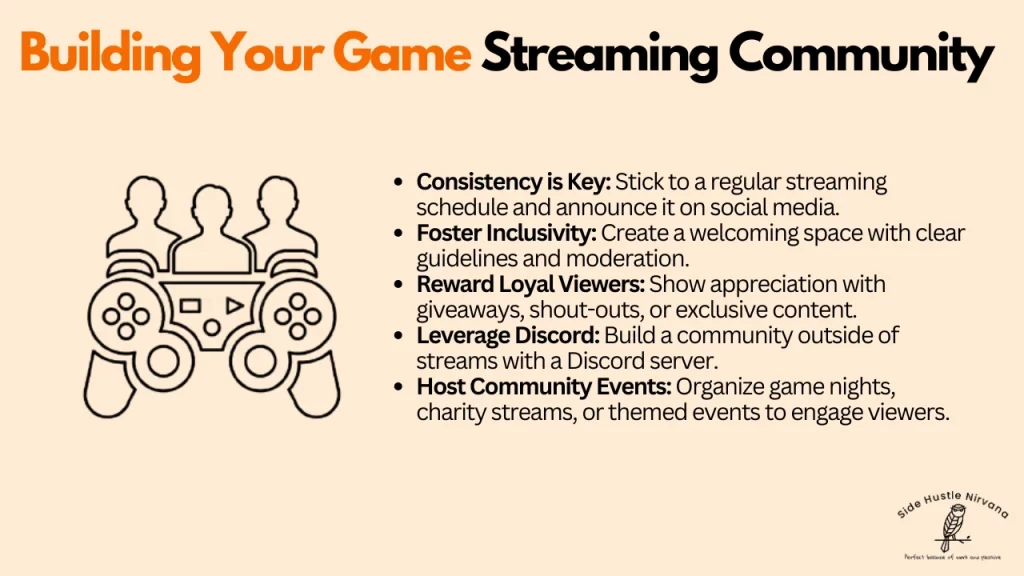
Engaging with your audience is essential to stand out in the saturated streaming world. Here are a few ways to do it right:
Ways to Build a Thriving Streaming Community
Building a strong gaming streaming community requires ongoing dedication and a genuine interest in connecting with your audience. A vibrant and engaged community not only supports your channel’s growth but also creates a sense of belonging for your viewers.
a. Consistency is Key
Establish a consistent streaming schedule and stick to it. Regularity helps viewers know when to tune in and builds trust over time. Announce your schedule clearly on your social media profiles and streaming platforms, so your audience can plan to watch your broadcasts.
b. Foster Inclusivity
Make your channel a welcoming space for everyone. Set clear community guidelines for respectful interaction and ensure you moderate your chat to prevent harassment or negative behavior. Encourage positivity and inclusiveness to make your viewers feel appreciated and safe.
c. Reward Loyal Viewers
Show gratitude to your most loyal fans by rewarding them with giveaways, shout-outs, or exclusive content. Loyalty programs, such as tiered subscriptions or custom emotes, can incentivize viewers to stay engaged and support your channel.
d. Leverage Discord or Other Community Platforms
Create a space for your viewers to connect outside of streams. Setting up a Discord server allows fans to interact with you and each other while fostering a closer-knit community. Use these platforms to share updates, discuss gaming topics, and encourage feedback on your content.
e. Host Community Events
Hosting events like community game nights, themed streams, or charity fundraisers can bring your audience together in meaningful ways. These events create unique experiences that viewers will remember and associate with your channel.
Engaging with your audience consistently and cultivating a warm and inclusive environment helps turn casual viewers into loyal fans. By focusing on building a community that values participation and respect, your channel will become a place where people genuinely enjoy spending time.
Step 7. Improve Your Channel Branding

Strong branding helps your channel stand out and makes it instantly recognizable to viewers. A cohesive visual identity and memorable presence create a lasting impression and reinforce your channel’s professionalism.
a. Design an Eye-Catching Logo
Your channel’s logo is often the first thing viewers notice, so invest time in creating a design that reflects your personality or niche. Use tools like Canva or consult a professional designer to craft a clean, versatile logo that looks good at any size.
b. Create Custom Overlays and Alerts
Use custom overlays, transitions, and alerts to make your streams visually appealing and unique to your channel. These elements add professionalism and reinforce your branding, making your stream more polished and enjoyable for viewers.
c. Develop Consistent Visuals Across Platforms
Ensure that your profile picture, banner, and other visuals are consistent across your streaming platform and social media accounts. This consistency strengthens your brand’s identity and makes it easier for fans to recognize your presence online.
d. Use a Memorable Tagline or Slogan
Craft a short, catchy slogan or tagline that captures your channel’s mission or vibe. For example, a fun gamer identity or a motivational line can stick with your audience and set you apart from competitors.
e. Showcase Your Personality
Ultimately, your branding should reflect who you are. Whether you lean into humor, creativity, or a unique theme, ensure your channel resonates with your personality to build a genuine connection with your audience.
Strong branding communicates confidence and professionalism, helping you attract and retain viewers. By investing in thoughtful design and consistent visuals, you set your channel up for long-term success.
Step 8. Analyze and Adapt
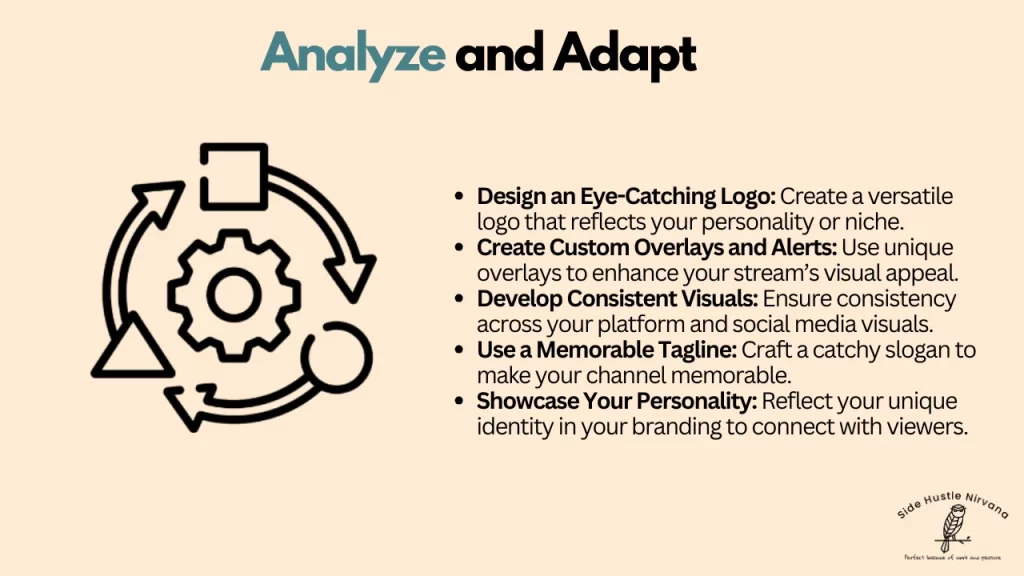
Successful streamers understand the value of constantly analyzing their performance and adapting their strategies. Regularly reviewing your metrics can reveal valuable insights into what’s working and where there’s room for improvement.
a. Track Key Metrics
Monitor key statistics such as viewer count, watch time, follower growth, and engagement rates. Use analytics tools provided by your streaming platform or third-party services to gain a deeper understanding of your audience’s behavior.
b. Experiment with Content
Test new games, formats, or ideas to see what resonates with your audience. Don’t be afraid to step out of your comfort zone—experimentation can uncover new opportunities and attract a wider audience.
c. Listen to Feedback
Encourage your viewers to share their thoughts about your streams. Whether through polls, comments, or direct messages, feedback can help you refine your content and address areas needing improvement.
d. Study Other Streamers
Watch successful streamers in your niche to understand their strategies. Pay attention to their content style, engagement techniques, and branding to identify best practices you can adapt for your own channel.
e. Adjust Your Strategy
Based on your analysis, make adjustments to your content, promotion methods, or streaming schedule. Remaining flexible and open to change ensures you stay relevant and continue to grow over time.
Adapting to the evolving streaming landscape demonstrates your commitment to delivering the best experience for your audience. By actively evaluating your performance and making data-driven improvements, you position your channel for lasting success.
- Create a Consistent Schedule
Establish a routine that works for you and stick to it. A consistent schedule not only helps you build strong habits but also enhances your productivity by creating a clear structure for your day. When you know what to expect and when to tackle specific tasks, it becomes easier to stay focused and manage your time effectively. Over time, this routine can help reduce stress, eliminate decision fatigue, and ensure that you’re steadily working toward your goals.
- Create Community-Focused Events
Organize events that encourage viewer participation and foster a sense of belonging. This could range from hosting subscriber-only streams and charity fundraisers to community gaming nights. These activities motivate your audience to actively engage and feel like an integral part of your channel.
- Utilize Discord or Similar Platforms
Building a dedicated space for your community outside of live streams is crucial for maintaining engagement. Platforms like Discord allow you to create channels for discussions, updates, and event coordination. This helps strengthen connections among your viewers and keeps your audience engaged even when you’re not streaming.
- Encourage Feedback
Ask your audience for feedback on your streams. Whether through polls, surveys, or casual chats during your broadcasts, understanding what your viewers enjoy—or don’t—can help you tailor content to their preferences. By showing that you value their input, you deepen their sense of connection and loyalty to your channel.
- Offer Membership Perks
For those looking to monetize their channels, implementing membership perks, such as exclusive content, badges, or emojis for subscribers, can encourage ongoing support. Providing added value makes viewers feel appreciated and incentivizes them to contribute more actively.
Focusing on these elements can turn your viewers into a thriving, supportive community, ensuring steady growth and long-term success for your streaming channel. Above all, authenticity and genuine enthusiasm for your content will help you forge meaningful connections and leave a lasting impression.
Streaming regularly ensures viewers know when to tune in. Consistency helps build loyalty among your audience.
- Interact with Your Viewers
Respond to chat messages, answer their questions, and acknowledge their contributions to the stream. Shout out viewers’ names to make them feel valued and appreciated. You can also involve them directly in your content by asking for their opinions, running polls, or incorporating their suggestions into your gameplay or discussions. Building this kind of engagement fosters a sense of community and keeps your audience coming back for more.
- Use Social Media
Platforms like Facebook, Twitter, Instagram, and Discord are essential tools for promoting your streams and building a strong community. Facebook allows you to create dedicated pages and groups to share updates, while Twitter is perfect for quick announcements and engaging conversations. Instagram helps showcase your content visually with posts, Stories, and Reels, while Discord enables real-time interaction with fans through dedicated servers. Together, these platforms help you advertise streams, connect with fans, and keep followers informed about your content schedules and upcoming events.
Streaming Tips and Tricks
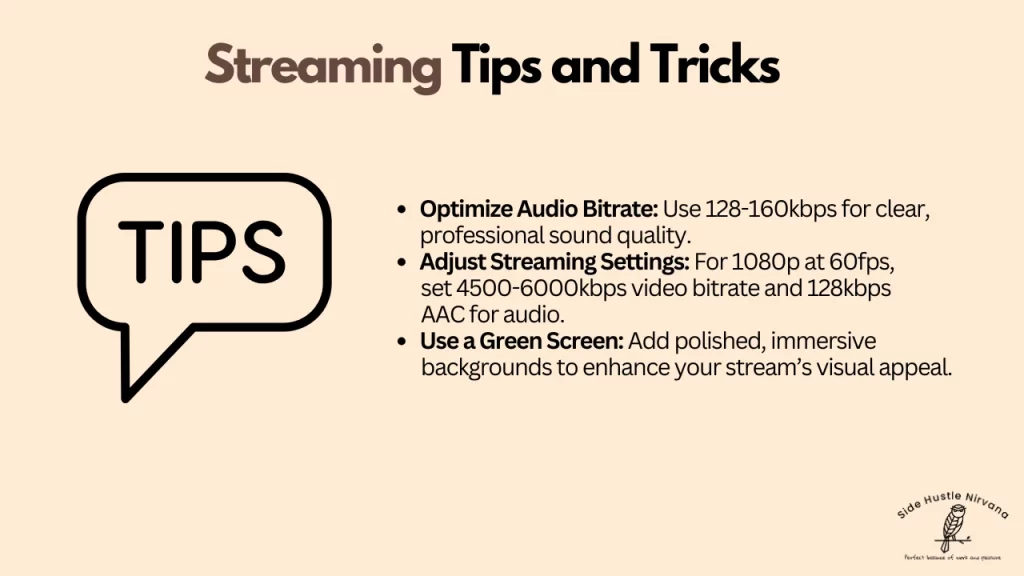
To elevate your game streaming and deliver a more professional and engaging experience for your audience, consider implementing these tested strategies that will help you stand out, build a loyal following, and enhance the overall quality of your content.
- Use the Best Audio Bitrate
High-quality audio is just as important as visuals when it comes to engaging viewers. Distorted or unclear sound can quickly turn people away. A good audio bitrate for streaming ranges from 128kbps to 160kbps, depending on your internet connection and the platform you’re using. Investing in a good microphone can also make a big difference in sound clarity.
- Optimize Your Streaming Settings
Proper streaming settings are essential to ensure smooth, high-quality gameplay that doesn’t lag or buffer. For example:
- To stream at 1080p and 60fps, aim for a video bitrate between 4500 and 6000 kbps for smooth performance.
- For audio, an AAC bitrate of 128kbps is a great starting point for clear sound quality.
Adjusting these settings based on your internet speed and equipment capabilities ensures a seamless experience for both you and your viewers.
- Get a Green Screen
Using a green screen can take your streams to the next level by allowing you to create clean, professional-looking backgrounds. Stream green screen software or devices like the Elgato Green Screen make it easy to remove distractions, enhance your visuals, and add a personal touch to your streaming environment. This is especially useful if you want to integrate yourself seamlessly into gameplay or create a unique aesthetic for your content.
With these strategies, you can improve your streaming quality and build a more captivating experience for your audience.
How to Make Money from Game Streaming

Monetization is where your gaming passion turns into profit. Here are some ways to earn from your streams:
1. Twitch Donations and Subscriptions
- Set up donations, subscriptions, and Bits on Twitch to start earning from your channel. These features allow viewers to support you directly, whether through one-time contributions, recurring subscriptions, or cheering with Bits during streams.
- However, it’s important to note that in most jurisdictions, Twitch donations are taxable income, meaning you’ll need to track and report your earnings properly to avoid any issues with tax compliance. Always consult a tax professional if you’re unsure about your responsibilities.
2. Ad Revenue
- Platforms like YouTube Gaming provide creators with opportunities to earn revenue through ads that run during live streams or on their uploaded videos.
- These ads can include pre-roll, mid-roll, or display ads, allowing creators to monetize their content while engaging with their audience and building their community.
3. Sponsorships and Affiliate Marketing
- Partner with brands to promote their products or services during your streams by featuring them in creative or engaging ways. This could include shoutouts, product placements, or even dedicated reviews.
- Alternatively, earn commissions by sharing affiliate links to products your audience might love, such as gaming accessories, streaming hardware, or software tools that enhance their experience.
4. Merchandise
- Design and sell branded merchandise such as T-shirts, mugs, mousepads, and other customizable items that showcase your logo, tagline, or unique designs.
- These products not only generate revenue but also help promote your brand and create a stronger connection with your audience.
The Optimal Streaming Settings
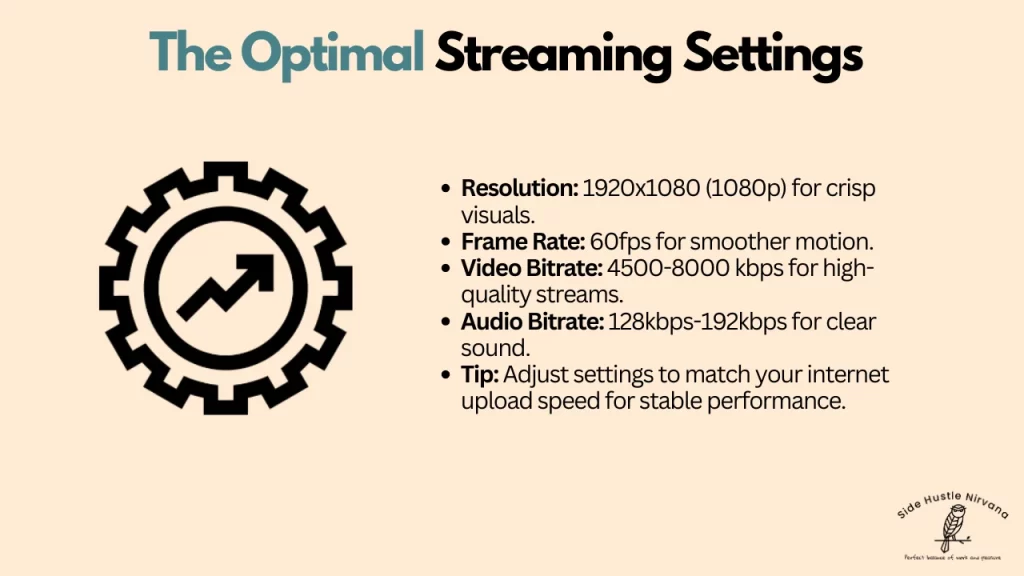
Getting the technical details right is essential to ensuring the best possible video and audio quality for your projects.
By focusing on key factors like resolution, frame rates, and audio clarity, you can significantly enhance the overall production value. Use these recommendations as a starting point to create professional, polished content every time.
Resolution: 1920×1080 (1080p)
Frame Rate: 60fps (for smoother visuals)
Video Bitrate: 4500-8000 kbps
Audio Bitrate: 128kbps to 192kbps
Adjust settings based on your internet upload speed for a stable streaming experience.
Final Thoughts on Building Your Game Streaming Career
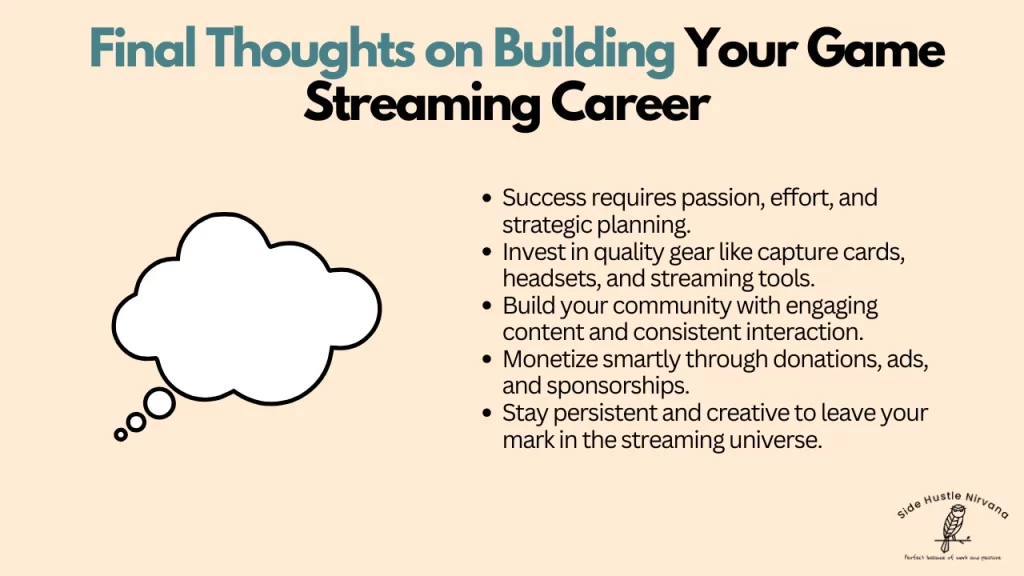
Launching a successful game streaming career requires the right gear, consistent effort, community building, and monetization strategies. But with passion, persistence, and creativity, you can make your mark in the game streaming universe.
Whether it’s choosing the best capture card for PS5, figuring out “is Steam Link good?” or selecting a bulletproof gaming headset, we’ve got you covered.
Are you ready to level up your streams? Put what you’ve learned here into practice and start your game streaming career today!